Red Dead Redemption 2
₹1,399.00
Rockstar Launcher
Red Dead Redemption 2
Experience the unforgettable world of the American Wild West with Red Dead Redemption 2. This edition brings you the most immersive and action-packed journey yet, offering a rich storyline, stunning visuals, and an open world brimming with life. With exclusive in-game content, you’ll gain a true advantage as you explore the frontier and engage in thrilling outlaws’ pursuits.
Features:
- Complete Red Dead Redemption 2 Experience: Dive into a captivating single-player story and the expansive online world of Red Dead Online.
- Exclusive Content: Unlock special outfits, weapons, and horses to help you in your adventures across the Wild West.
- Story Mode Bonuses: Get access to additional missions, outfits, and more for your single-player experience.
- Red Dead Online Boost: Start with additional cash, outfits, and rank bonuses to enhance your Red Dead Online gameplay.
- Enhanced Customization: Personalize your experience with exclusive horses, weapons, and gear that set you apart from other players.
Red Dead Redemption 2 offers the perfect combination of an engaging story, breathtaking landscapes, and thrilling online multiplayer action. Get ready to saddle up and experience the adventure of a lifetime!
How to Redeem Your Red Dead Redemption 2 Key on the Rockstar Launcher
Follow these easy steps to redeem your key and start playing Red Dead Redemption 2 on the Rockstar Launcher:
- Install the Rockstar Games Launcher
- If you haven’t done so already, download and install the Rockstar Games Launcher from the official Rockstar website: Rockstar Games Launcher.
- After installation, launch the Rockstar Games Launcher.
- Log in or Create a Rockstar Social Club Account
- Open the Rockstar Launcher and log in using your Rockstar Social Club account credentials.
- If you don’t have an account, click “Sign Up” to create one.
- Go to the Game Key Redemption Section
- In the Rockstar Games Launcher, click on your profile icon in the top-right corner.
- Select “Redeem a Code” from the drop-down menu.
- Enter Your Key
- A prompt will appear asking for your product key. Carefully enter your Red Dead Redemption 2 key exactly as it appears in your email or from your physical copy.
- Click “Redeem” after entering the key.
- Download and Install Red Dead Redemption 2
- After the code is redeemed, Red Dead Redemption 2 will be added to your game library.
- Navigate to your Library in the Rockstar Launcher, select Red Dead Redemption 2, and click Install to start downloading the game.
- Start Playing
- Once installation is complete, click Play to begin your adventure in the American frontier. Whether you’re exploring the vast open world or battling it out in Red Dead Online, the journey awaits!
You must be logged in to post a review.
Related products
Grand Theft Auto IV (Complete Edition)
🔥 84 items sold in last 24 hours
₹799.00 Add to cart Add to CompareChoo-Choo Charles (PC) Steam Key
🔥 80 items sold in last 24 hours
₹699.00 Add to cart Add to CompareThe Elder Scrolls V: Skyrim (Special Edition) (PC) Steam Key
🔥 11 items sold in last 24 hours
₹999.00 Add to cart Add to CompareDoom Eternal Deluxe Edition (PC) Steam Key
🔥 85 items sold in last 24 hours
₹999.00 Add to cart Add to CompareFallout 76: Skyline Valley Deluxe Edition (PC) Steam Key
🔥 56 items sold in last 24 hours
₹1,299.00 Add to cart Add to Compare
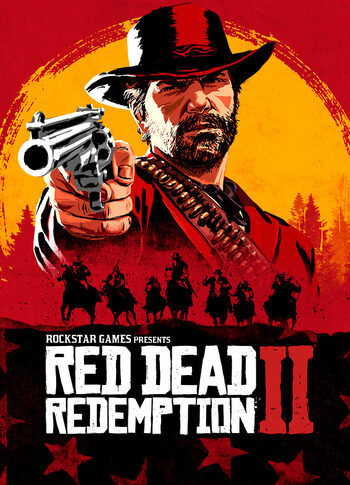
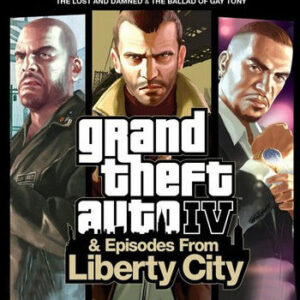

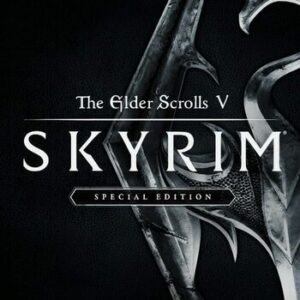
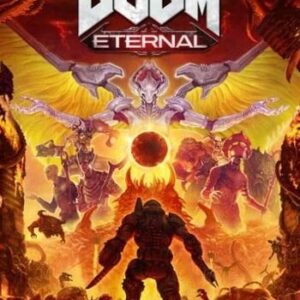
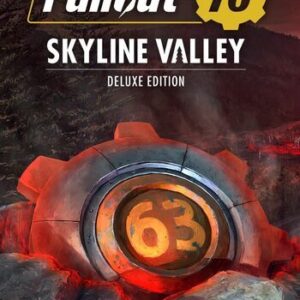
Reviews
There are no reviews yet