Choo-Choo Charles (PC) Steam Key
₹499.00
32 people are viewing this product right now
Categories: Game
Choo-Choo Charles (PC) – Steam Key
Description:
Get ready for a spine-chilling adventure in Choo-Choo Charles, a first-person survival horror game where you’ll face off against a terrifying, train-like creature! In this open-world game, you must navigate a mysterious island filled with eerie landscapes and hidden secrets. Your goal is to survive while upgrading and customizing your own train to combat the monstrous Choo-Choo Charles.
Features:
- Thrilling Horror Experience: Face the monstrous Choo-Choo Charles, a spider-like train that hunts you relentlessly.
- Open-World Exploration: Travel through an eerie, deserted island filled with secrets to uncover.
- Upgrade Your Train: Customize and upgrade your train to withstand the dangers lurking in the shadows.
- Intense Action: Engage in high-speed battles, strategically placing traps, and using weapons to defend against Charles.
- Immersive Storyline: Dive deep into the lore behind Choo-Choo Charles and the mystery of the island.
Key Features:
- First-person survival horror experience.
- Free-roaming gameplay on a vast island.
- Intense train battles and survival mechanics.
- Atmospheric environment and eerie sound design.
This is a Steam Key for the PC version of the game.
How to Redeem Your Steam Key:
- Open Steam Client
Launch the Steam client on your PC or go to the Steam website and log in to your account. - Navigate to ‘Activate a Product on Steam’
On the Steam client, click on the “Games” menu at the top, then select “Activate a Product on Steam”. - Enter Your Steam Key
A new window will appear asking you to enter your product code. Copy and paste the Steam key you received after purchasing the game, then click “Next”. - Download and Install
Once the Steam key is activated, the game will be added to your library. Click “Install” to begin downloading Choo-Choo Charles and enjoy your terrifying adventure!
Be the first to review “Choo-Choo Charles (PC) Steam Key” Cancel reply
You must be logged in to post a review.
Related products
Grand Theft Auto IV (Complete Edition)
🔥 40 items sold in last 24 hours
₹799.00 Add to cart Add to CompareThe Elder Scrolls V: Skyrim (Special Edition) (PC) Steam Key
🔥 75 items sold in last 24 hours
₹999.00 Add to cart Add to CompareTekken 7 Digital Deluxe Edition Steam Key
🔥 24 items sold in last 24 hours
₹1,800.00 Add to cart Add to Compare

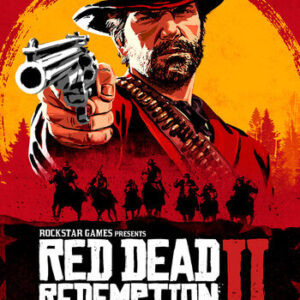
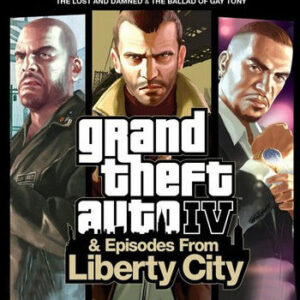
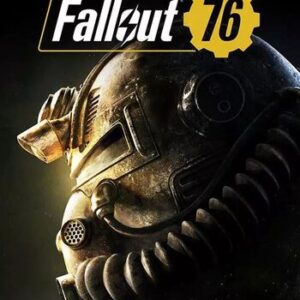
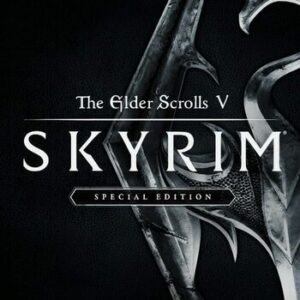
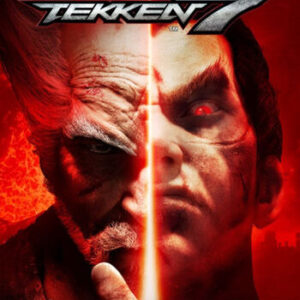
Reviews
There are no reviews yet.