Adobe Premiere Elements 2023 Win/Mac
₹6,990.00
Lifetime Key
1. Sign in using your Adobe ID and password.
2. Click Activate now in the Welcome screen. Activate Elements
3. Enter the serial number in the next screen and click Next.
4. Your Elements product launches successfully.
Product information “Adobe Premiere Elements 2023 Win/Mac”
Create movies with the power of AI. Add cinematic effects and overlays.
Produce fun stop-motion videos. Whether you want to resize and trim or add creative effects and overlays, making stunning movies is easier than ever.
Most popular edits
Refine the details or give your videos a whole new look with these popular edits
Start with popular favorites
Whether you want to refine the details or give your videos a whole new look, start with these popular edits.
Automatically reframe your subject
Easily resize your videos for social media and other purposes without dropping the most important part of the action out of the frame. Great for clips with lots of motion, such as kids’ birthdays or sporting events.
Make precise selections
Select a specific object – or area – in your video and easily apply an effect that spans the entire video, such as brightening the subject or blurring the background.
Enhance grainy video
Shot your video in low-light conditions? Use the Reduce Noise effect to make it look sharper by simply dragging and dropping.
Instantly trim only the good footage
Smart Trim finds the best scenes that match your video’s style and composites them.
Produce dynamic stop-motion videos
Turn a series of photos or videos into an entertaining stop-motion movie that speeds up the action.
See effects in real time
Experience high-quality rendering of many effects without rendering first – and trim video faster – with GPU-accelerated performance boosts.
Adjust shadows and highlights
Bring out hidden details in the darkest or brightest areas of your videos so there’s more to see in every scene.
Try out great audio tracks
The perfect video needs the perfect soundtrack. Create just the right mood with new audio tracks, including all-new options.
Compress video files for easy sharing
With a simple slider, reduce the size of your movies so you can easily upload them to the web and social networks, send them in text messages, and more.
Automated editing
Adobe Sensei AI technology* and automated options do the heavy lifting for you
Turn your videos into works of art.
Transform your clips with effects inspired by famous artworks or popular art styles. Just like Photoshop Elements, you can add an artistic effect with the click of a mouse.
Automatically reframe the subject
Resize your videos for social media and other purposes without dropping the most important part of the action out of the frame. Especially useful for clips with lots of motion, such as children’s birthday parties or sporting events.
Make precise selections
Select a specific object – or area – in your video and easily apply an effect that carries throughout the video, such as brightening the subject or blurring the background.
View effects in real time
GPU-accelerated performance lets you play back many effects in high quality without rendering them first, and trim video faster.
Enhance grainy videos
Did you shoot your video in low-light conditions? Use the Reduce Noise effect to make it look sharper by simply dragging and dropping.
Instantly trim only the good parts
Smart Trim finds the best scenes based on the style of your video and composites them.
Automatically extract photos from your videos
Wish you had captured the moment with photos? Automatically extract great photos from your video footage.
Step-by-step guide
Select one of the 26 guided edits for your videos, then simply follow the instructions to make quick corrections, add creative effects, or create eye-catching animations
Add fun animated overlays
Spice up any video with fluttering butterflies, circling hearts, and other beautiful and whimsical animations. Create a whole new look in just a few steps.
Adjust shadows and highlights
Bring out hidden details in the darkest or lightest areas of your videos so there’s more to see in every scene.
Produce dynamic stop-motion videos
Turn a series of photos or videos into an entertaining stop-motion movie that speeds up the action.
Create cool double exposure videos
Create a little movie magic with double exposures. Follow the simple steps to play a video inside a photo and get the best of both worlds.
Add animated matte overlays
Get artistic by jazzing up your video with animated matte overlays. Apply different shapes and animation styles to entire videos, selected scenes, or as transitions.
Animate the sky in your photos
Add motion to static skies for a captivating effect.
Templates
Showcase your best clips in slideshow and collage templates, animated social posts, full-length video stories, and more.
Tell stories with all-new slideshow templates.
Show off your photos and videos in animated slideshows that offer a range of modern looks and themes.
Bring collages to life
Create dynamic collages with photos and videos that combine some of your favorite memories into one creation.
Still images with motion titles
Create a still image of the action, then add an eye-catching motion title.
Automatically create creations just for you
Beautiful slideshows and collages are automatically created from your videos and delivered at launch.
Organize automatically
Instead of hundreds of mysterious folders, you get a visual view of your photos automatically sorted by date, subject, people, places, and events. Plus, your catalog structure is automatically backed up for easy restoration – so you can work worry-free.
Watch video
GIF playback in Organizer
Easily activate your GIFs with the click of a button, as Organizer supports playback.
Find photos faster with auto-tagging
Your photos are tagged with smart tags based on subjects like sunsets and birthdays. People in your photos are also recognized, so you can easily tag and find them later.
Find your best photos with Auto Curate
Your photos are automatically sorted by quality, faces, subjects, smart tags, and more, so you don’t have to search anymore.
Brand
Adobe
Only logged in customers who have purchased this product may leave a review.
Related products
Software
Software
Software




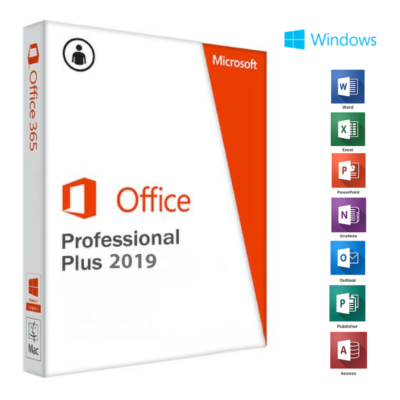
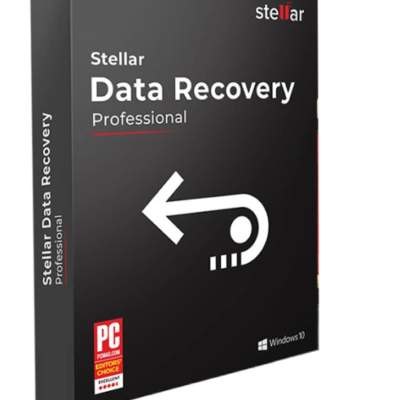
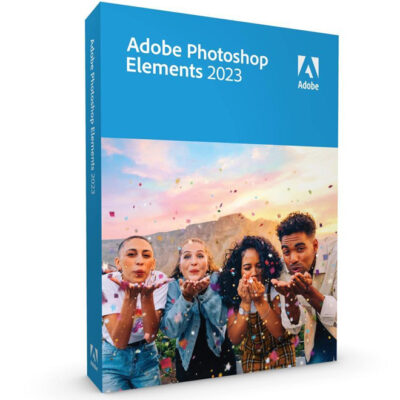


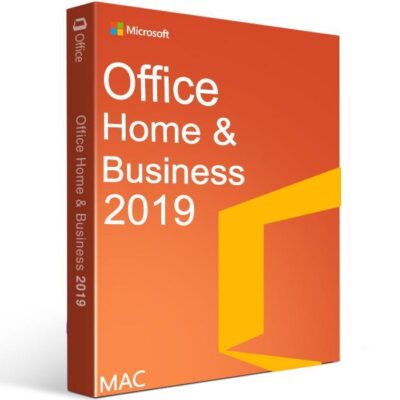
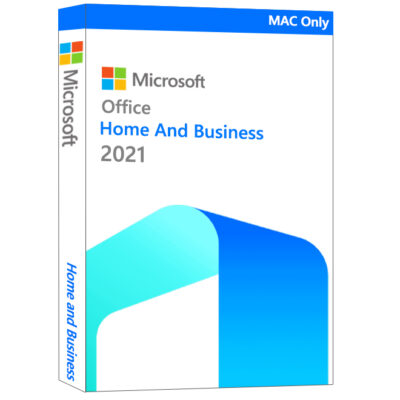
Reviews
There are no reviews yet.