Renew K7 Antivirus Premium 1 User – 1 Year
₹699.00 Original price was: ₹699.00.₹225.00Current price is: ₹225.00.
Buy a genuine windows key at 549₹ only CLICK HERE
In stock
Features For K7 Antivirus Premium:
Protect your devices with essential digital security features
Block, detect and eliminate cyber threats in real-time
Get award-winning protection with no impact on device performance.
Smart Firewall, Intrusion Detection & Protection stop hackers
K7 System Requirement:
Operating System: Microsoft Windows XP SP3(32 bit)/ Windows Vista SP1 / Windows 7 / Windows 8 and 8.1 / Windows 10
RAM/HARD DISK:512 MB of RAM, 400 MB of Hard Disk space
INTERNET and Permission: Working Internet connection required for Activation and Updates, Needs Administrator user rights to install the software.
How to Install K7 Antivirus Premium:
Download the current version From
http://apps.k7computing.com/Tools/K7avprm/setup-eng-avp.exe
Double Click on setup-eng-ts.exe file.
Click on Install. It will Install K7 Antivirus Premium.
After Install Click on Activate to activate the License.
Click Next
Enter the Name, Email ID and Product Key which you have purchase from www.BuyCode.in
Click on Next and enter the password for K7 Account and machine name
Click Next and wait for sometimes it will activate the K7 Antivirus Premium on your machine
Brand
K7
Only logged in customers who have purchased this product may leave a review.
Related products
Antivirus
Antivirus





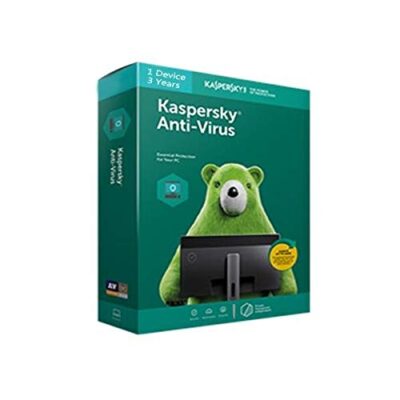





Reviews
There are no reviews yet.