Renew Kaspersky Total Security – 1PC
₹449.00 – ₹1,099.00Price range: ₹449.00 through ₹1,099.00
Protect Your Digital Life with Kaspersky Total Security – The Ultimate Cybersecurity Solution
Safeguard your devices and privacy with Kaspersky Total Security, the all-in-one cybersecurity solution that protects you from viruses, malware, and online threats. With advanced features like real-time antivirus, secure VPN, parental controls, and password management, Kaspersky offers the ultimate defense for your family’s digital safety.
Key Features of Kaspersky Total Security:
1. Advanced Antivirus Protection
Get real-time protection against viruses, malware, and ransomware with Kaspersky’s multilayered defense system. Proactively detect and neutralize emerging threats to keep your devices secure.
2. Privacy Protection
Keep your personal data safe with Kaspersky’s Secure VPN, which provides encrypted browsing to shield you from hackers. Webcam Protection prevents unauthorized access, and advanced anti-phishing technology guards against scams.
3. Family Protection
Manage your child’s online activities with Parental Controls. Filter websites, manage screen time, monitor apps, track locations, and protect them from inappropriate content with the Safe Kids feature.
4. Password Management
Kaspersky Password Manager securely stores and encrypts your passwords, credit card details, and other sensitive data. Generate strong, unique passwords for added protection.
5. File Encryption and Backup
Protect sensitive files with encryption, and ensure important documents are backed up to the cloud to safeguard against theft, hardware failure, or ransomware attacks.
6. Performance Optimization
Enhance device performance with system tune-up tools that clear junk files and optimize startup processes. The Battery Saver feature extends battery life by reducing power consumption.
7. Cross-Platform Compatibility
Seamlessly protect all your devices, whether Windows, macOS, Android, or iOS. One subscription covers them all.
Why Choose Kaspersky Total Security?
Kaspersky Total Security is a comprehensive solution combining advanced antivirus protection, privacy features, and system optimization. Protect your family’s devices, secure your data, and optimize your system’s performance — all in one easy-to-use software.
How to Renew Kaspersky Total Security:
- Go to https://my.kaspersky.com
- Login or Sign up
- Enter your Product Key
- Click on Download
- Open Kaspersky Antivirus
- Go to Licensing
- Click on Enter Activation Code
- Click on Activate
You’re now all set to continue enjoying the ultimate protection with Kaspersky Total Security!
You must be logged in to post a review.
Related products
Quick Heal Internet Security 1PC
🔥 29 items sold in last 24 hours
₹549.00 – ₹1,099.00Price range: ₹549.00 through ₹1,099.00 Select options This product has multiple variants. The options may be chosen on the product page Add to CompareK7 Antivirus Premium 1 PC 1 Year
🔥 29 items sold in last 24 hours
₹249.00 Add to cart Add to CompareRenew K7 Total Security 1PC
🔥 83 items sold in last 24 hours
₹299.00 – ₹799.00Price range: ₹299.00 through ₹799.00 Select options This product has multiple variants. The options may be chosen on the product page Add to CompareNorton Antivirus Plus 1PC 1Y (1PC / 1Year)
🔥 43 items sold in last 24 hours
₹225.00 Add to cart Add to Compare
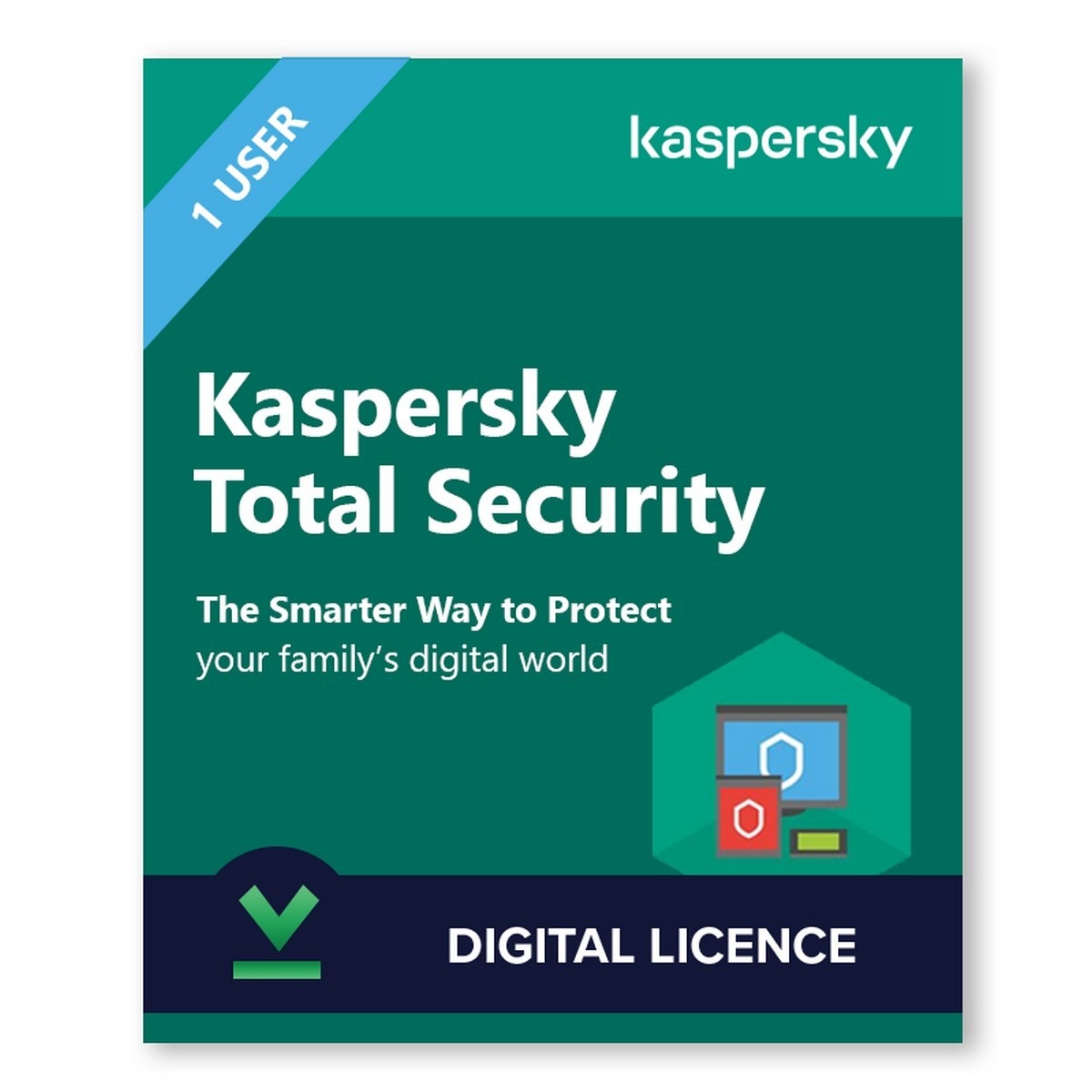



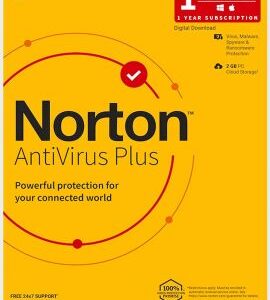
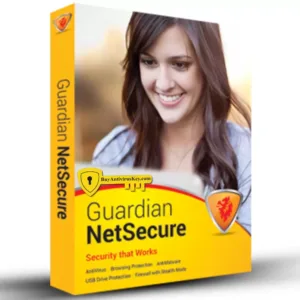
Reviews
There are no reviews yet.